Skip ahead to:
To access the members section, from your organisation Admin tools page click 'Members'.

Viewing members
The members list view shows a list of all current members of your Club or Society.
Click on a person's name in the list to go directly to their profile page.
Note: Club and Society admins only see names so that full contact details cannot be shared with third parties.

The alternative 'List members by group' view displays your members sorted into groups. Your members will be sorted into categories such as 'standard members', 'Committee General', 'Community Organiser', 'Treasurer' and 'Secretary'.
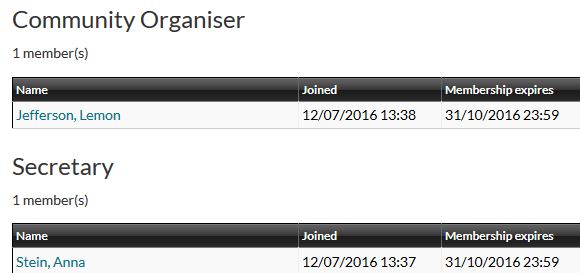
You can toggle between views using the link underneath the title 'Members'.
Check existing memberships
You can check if someone is a member of your organisation by using the search function on the members page.
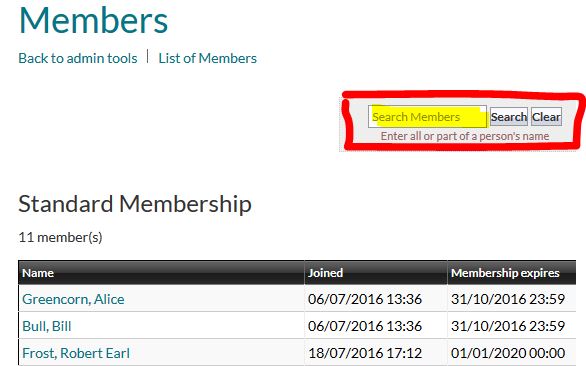
Search on any part of a surname or first name, and the search will return all members matching that string.
e.g. Searching on 'Cook' would return:
Cook, Robin
Cooke, Alistair
Monster, Cookie
Back to top